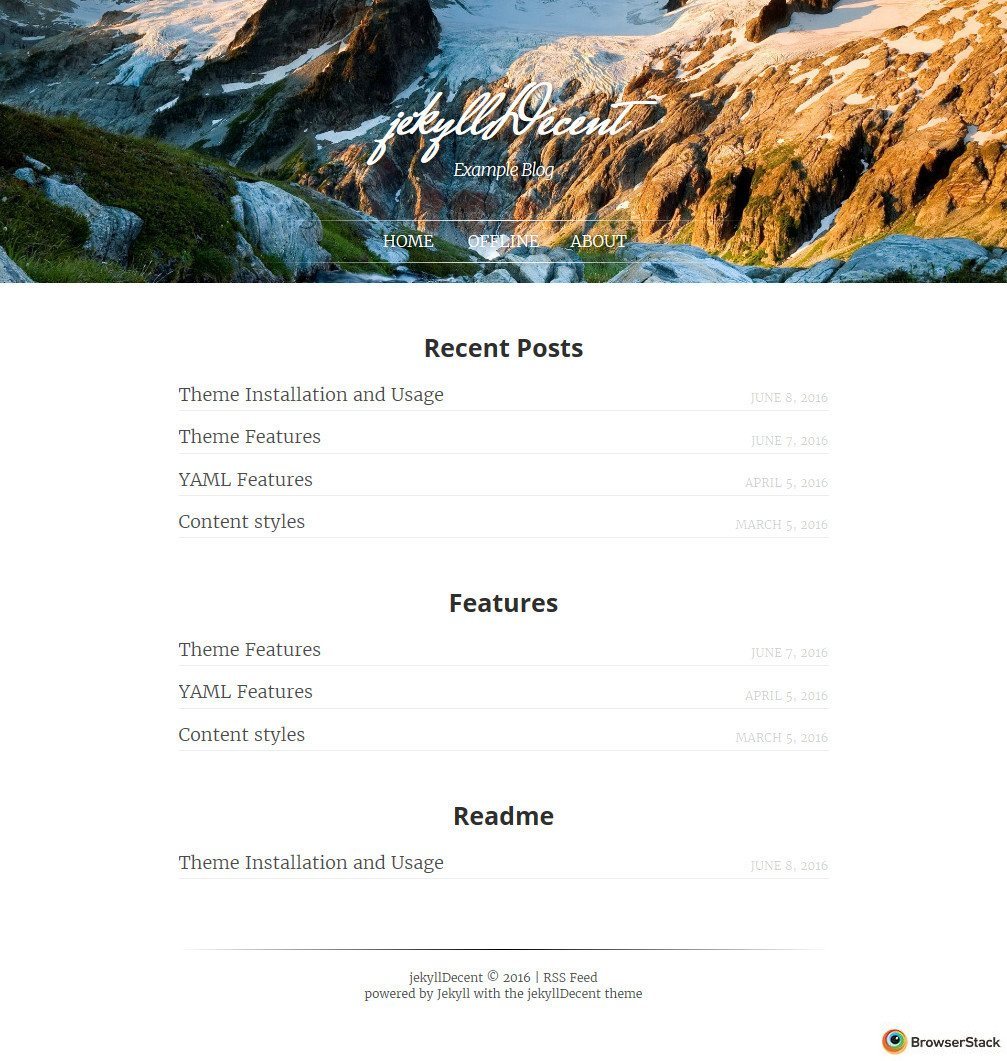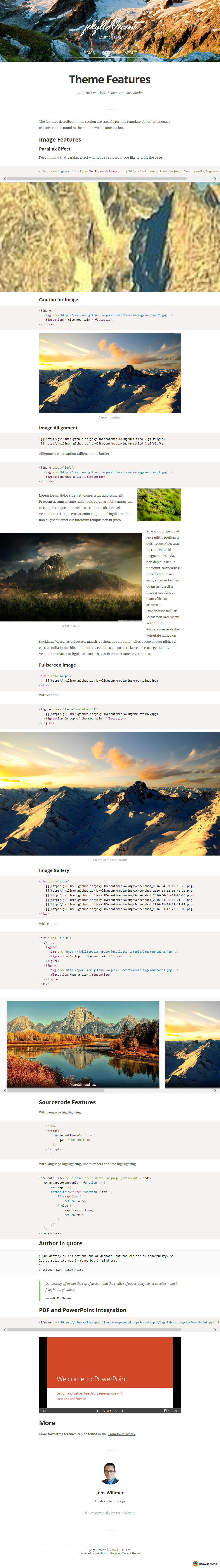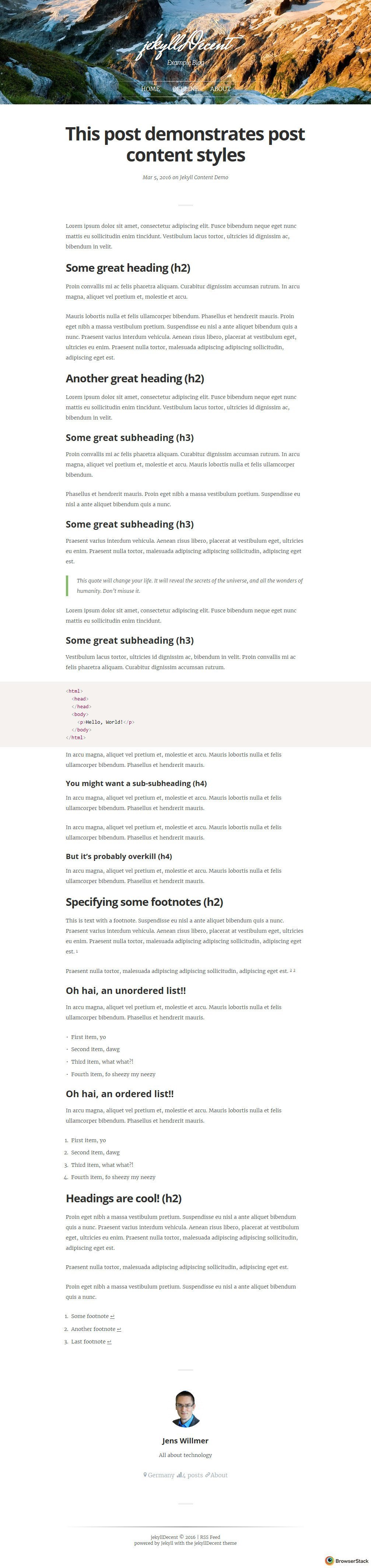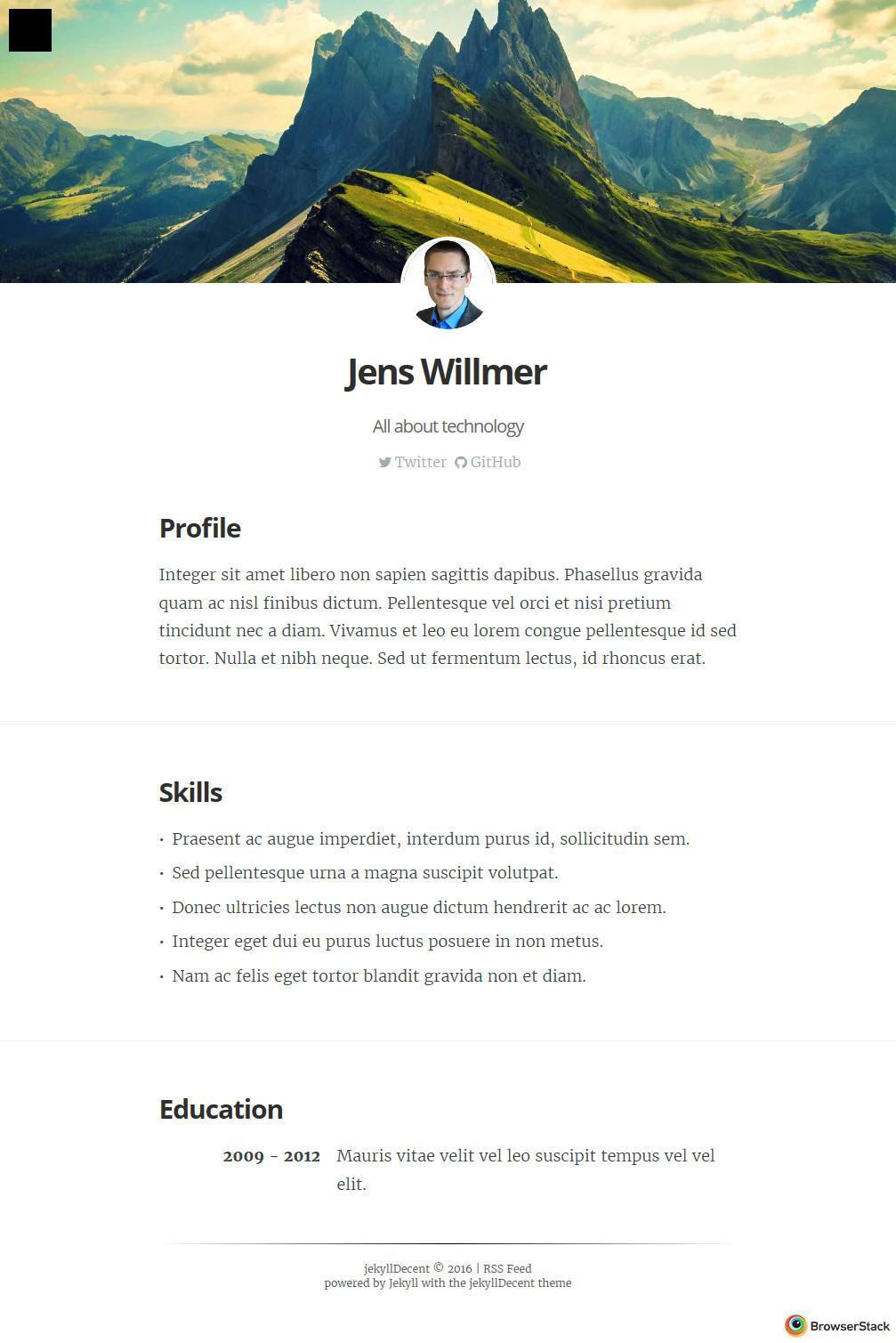Lorem ipsum dolor sit amet, consectetur adipiscing elit. Fusce bibendum neque eget nunc mattis eu sollicitudin enim tincidunt. Vestibulum lacus tortor, ultricies id dignissim ac, bibendum in velit.
Some great heading (h2)
Proin convallis mi ac felis pharetra aliquam. Curabitur dignissim accumsan rutrum. In arcu magna, aliquet vel pretium et, molestie et arcu.
Mauris lobortis nulla et felis ullamcorper bibendum. Phasellus et hendrerit mauris. Proin eget nibh a massa vestibulum pretium. Suspendisse eu nisl a ante aliquet bibendum quis a nunc. Praesent varius interdum vehicula. Aenean risus libero, placerat at vestibulum eget, ultricies eu enim. Praesent nulla tortor, malesuada adipiscing adipiscing sollicitudin, adipiscing eget est.
Another great heading (h2)
Lorem ipsum dolor sit amet, consectetur adipiscing elit. Fusce bibendum neque eget nunc mattis eu sollicitudin enim tincidunt. Vestibulum lacus tortor, ultricies id dignissim ac, bibendum in velit.
Some great subheading (h3)
Proin convallis mi ac felis pharetra aliquam. Curabitur dignissim accumsan rutrum. In arcu magna, aliquet vel pretium et, molestie et arcu. Mauris lobortis nulla et felis ullamcorper bibendum.
Phasellus et hendrerit mauris. Proin eget nibh a massa vestibulum pretium. Suspendisse eu nisl a ante aliquet bibendum quis a nunc.
Some great subheading (h3)
Praesent varius interdum vehicula. Aenean risus libero, placerat at vestibulum eget, ultricies eu enim. Praesent nulla tortor, malesuada adipiscing adipiscing sollicitudin, adipiscing eget est.
This quote will change your life. It will reveal the secrets of the universe, and all the wonders of humanity. Don’t misuse it.
Lorem ipsum dolor sit amet, consectetur adipiscing elit. Fusce bibendum neque eget nunc mattis eu sollicitudin enim tincidunt.
Some great subheading (h3)
Vestibulum lacus tortor, ultricies id dignissim ac, bibendum in velit. Proin convallis mi ac felis pharetra aliquam. Curabitur dignissim accumsan rutrum.
<html>
<head>
</head>
<body>
<p>Hello, World!</p>
</body>
</html>
In arcu magna, aliquet vel pretium et, molestie et arcu. Mauris lobortis nulla et felis ullamcorper bibendum. Phasellus et hendrerit mauris.
You might want a sub-subheading (h4)
In arcu magna, aliquet vel pretium et, molestie et arcu. Mauris lobortis nulla et felis ullamcorper bibendum. Phasellus et hendrerit mauris.
In arcu magna, aliquet vel pretium et, molestie et arcu. Mauris lobortis nulla et felis ullamcorper bibendum. Phasellus et hendrerit mauris.
But it’s probably overkill (h4)
In arcu magna, aliquet vel pretium et, molestie et arcu. Mauris lobortis nulla et felis ullamcorper bibendum. Phasellus et hendrerit mauris.
This is text with a footnote. Suspendisse eu nisl a ante aliquet bibendum quis a nunc. Praesent varius interdum vehicula. Aenean risus libero, placerat at vestibulum eget, ultricies eu enim. Praesent nulla tortor, malesuada adipiscing adipiscing sollicitudin, adipiscing eget est.
Praesent nulla tortor, malesuada adipiscing adipiscing sollicitudin, adipiscing eget est.
Oh hai, an unordered list!!
In arcu magna, aliquet vel pretium et, molestie et arcu. Mauris lobortis nulla et felis ullamcorper bibendum. Phasellus et hendrerit mauris.
- First item, yo
- Second item, dawg
- Third item, what what?!
- Fourth item, fo sheezy my neezy
Oh hai, an ordered list!!
In arcu magna, aliquet vel pretium et, molestie et arcu. Mauris lobortis nulla et felis ullamcorper bibendum. Phasellus et hendrerit mauris.
- First item, yo
- Second item, dawg
- Third item, what what?!
- Fourth item, fo sheezy my neezy
Headings are cool! (h2)
Proin eget nibh a massa vestibulum pretium. Suspendisse eu nisl a ante aliquet bibendum quis a nunc. Praesent varius interdum vehicula. Aenean risus libero, placerat at vestibulum eget, ultricies eu enim. Praesent nulla tortor, malesuada adipiscing adipiscing sollicitudin, adipiscing eget est.
Praesent nulla tortor, malesuada adipiscing adipiscing sollicitudin, adipiscing eget est.
Proin eget nibh a massa vestibulum pretium. Suspendisse eu nisl a ante aliquet bibendum quis a nunc.